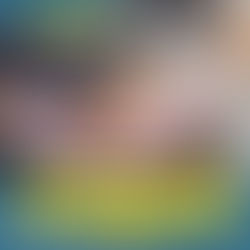UCAT Keyboard Shortcuts - Top 10 Tips To Save Time & Boost Your Score
- Lottie W
- Feb 22, 2024
- 6 min read
Updated: Apr 2, 2024
With more universities moving to the UCAT exam following the latest BMAT announcement, there’s no better time to look at the UCAT Keyboard Shortcuts You Need!
At the UCAT test centre, you'll sit the examination on Windows Computers, which will have a standard keyboard as you complete the UCAT online. The UCAT keyboard shortcuts provided in this guide should work on the examination room computers at the UCAT test centre.
We hope that these can save you time during the UCAT.
Please note that whilst these shortcuts should work, it is worth practising with and without them, just in case on the day they do not work with the computer and keyboard provided. It is best to test all shortcuts on the official mock exams provided by Pearson Vue.

UCAT Keyboard Shortcuts & UCAT Calculator Shortcuts Summary:
Alt N: Moves to the next question.
Alt P: Goes back to the previous question.
Alt F: Flags the current question for review.
Alt C: Opens the on-screen calculator.
A/B/C/D: Selects the corresponding answer choice.
Backspace: Clears the calculator.
Alt V: Reviews all flagged questions.
Alt I: Reviews all incomplete questions.
Alt A: Reviews all questions in the section.
Alt E: Ends the review session.
👉🏻 Read more in our Ultimate UCAT Exam Guide
Why Are The UCAT Keyboard Shortcuts Useful & Why Should I Use Them?
Given the time pressure of the UCAT exam, UCAT keyboard shortcuts are guaranteed to improve your speed in navigating the test software and accessing question pages.
By building muscle memory for these keyboard shortcuts, you’ll be able to spend more time working out the answers to UCAT questions, maximising your efficiency and improving your section scores!
👉🏻 Read more: UCAT Verbal Reasoning Tips
Tip 1: Alt N
Alt N = Next Question
The "Alt + N" keyboard shortcut in the UCAT exam allows you to quickly move to the next question without needing to use the mouse.
Beware that this will let you move to the next question without having selected an answer, make sure that you’ve selected an answer or flagged the question before using Alt N to avoid wasting valuable time having to return to the question due to a premature shortcut!
👉🏻 Read more about what to expect on the day of your UCAT exam
Tip 2: Alt P
Alt P = Previous Question
Like Alt N, Alt P lets you skip back to the previous question you were on.
This tip is useful for reviewing questions close to where you are.
If you’re looking to return to a question more than 2 before, we recommend using Tip 9!
👉🏻 Read more about the strategy behind choosing the day for your UCAT exam
Tip 3: Alt F
Alt F = Flag Current Question
Flagging a question gives you the ability to revisit it quickly from the review page, and highlight which questions you struggled with or wanted to revisit.
Whilst you can do this manually using the mouse and clicking on the flag icon at the top of the question page, using this ukcat keyboard shortcut will save you a lot of time!
👉🏻 Read more: UKCAT Key Dates in 2024
UCAT Calculator Tip 4: Alt C
Alt C = Open Calculator
This shortcut quickly opens the UCAT on-screen calculator for you to use during your exam.
This will be most useful in the decision making and quantitative reasoning UCAT subsections.
👉🏻 Read more about reflective revision to optimise your UCAT score
Tip 5: A/B/C/D
Letter (A - D) = Answer Selection
Use the letter keys to select your answer.
Using the keyboard letter which corresponds to the answer letter will save you time swapping between the keyboard and mouse!
👉🏻 Read more about how to avoid burnout when revising for the UCAT
Calculator Tip 6: Backspace
Backspace = Clear Calculator
The backspace ukcat keyboard shortcut works when the UCAT calculator is in use.
After a calculation, press the backspace key to clear the UCAT calculator before performing your next calculation. This saves you from navigating to the C button on the calculator using your mouse.
👉🏻 Read more about making the perfect UCAT revision timetable
Tip 7: Alt V
Alt V - Review Flagged Questions
This brings up a review screen showing all of the questions that you have flagged during that subsection of the UCAT Exam.
This saves you time in reviewing just the flagged questions, rather than needing to skip between questions you’re confident with.
👉🏻 Read more about how universities use your UCAT score
Tip 8: Alt I
Alt I - Review Incomplete Questions
Alt I helps you further focus your review on questions which were left unanswered.
This is an especially useful shortcut to use at the end of the section, to ensure that no questions were accidentally missed.
👉🏻 Read more about our UKCAT Practice Questions
Tip 9: Alt A
Alt A - Review All Questions
Alt A takes you to a review screen showing all of the questions in that section, allowing you to quickly open individual questions.
This is especially useful if there’s a particular question number you want to return to, which wasn’t flagged or left unanswered.
👉🏻 Need more help? Read more about our UCAT Course with Expert Tutors
Tip 10: Alt E
Alt E - End a Review
This ends the review.
Tip 11: Use The Keyboard For UCAT Calculator Shortcuts
One of the biggest tips is using the keyboard in order to input into the UCAT calculator to save time.
👉🏻 Check out this article to master both the ucat quantitative reasoning section and the ucat calculator shortcuts.
UCAT Keyboard Shortcuts Frequently Asked Questions
What are UCAT keyboard shortcuts and why are they important?
UCAT keyboard shortcuts allow test-takers to navigate and interact with the exam interface more efficiently, improving speed and focus under time constraints. Practice this in your UCAT Prep to improve your speed.
How can I move to the next question in the UCAT using keyboard shortcuts?
Press "Alt + N" to quickly jump to the next question without using your mouse, enhancing your exam navigation speed.
Is there a way to return to a previous question in the UCAT without a mouse?
Yes, use "Alt + P" to go back to the previous question, facilitating easy revision of past answers.
Can I flag questions for review in the UCAT using keyboard shortcuts?
Absolutely, pressing "Alt + F" flags the current question, helping you identify and revisit challenging questions later.
How do I access the on-screen calculator in the UCAT quickly?
Alt + C" opens the UCAT's on-screen calculator instantly, crucial for quantitative reasoning and decision-making sections. This helps you use the UCAT calculator more easily.
What keyboard shortcuts help with selecting answers in the UCAT?
Press the letter keys "A," "B," "C," or "D" to select the corresponding answer choice, streamlining the response process.
How can I clear the calculator quickly in the UCAT?
Use the "Backspace" key to clear the calculator after each calculation, saving time for more questions.
Is there a shortcut to review all flagged questions in the UCAT?
Yes, "Alt + V" brings up a review screen of all flagged questions, making it easier to focus your review efforts.
What Alt letter allows me to review all incomplete questions in the UCAT?
"Alt + I" focuses your review on unanswered questions, ensuring you don’t miss out on any potential marks.
How can I review every question in a UCAT section?
"Alt + A" shows a review screen of all questions, allowing for quick navigation to any question in the section.
What's the quickest way to end a review session in the UCAT?
Pressing "Alt + E" ends the review session, letting you proceed to the next section or finish your exam.
Why should I use the keyboard in the UCAT instead of a mouse?
Keyboard shortcuts reduce the time spent on navigation, allowing more time for answering questions and potentially increasing your score.
How do keyboard shortcuts impact my efficiency during the UCAT?
They significantly improve test-taking efficiency by minimising physical movement and maximising time spent on solving questions. Using these tips in your UCAT preparation and practice questions will help you build muscle memory and improve your UCAT score.
Can keyboard shortcuts help me manage my time better in the UCAT?
Absolutely, by saving time on navigation, you can allocate more time to thinking through and answering the questions.
Are there any tips for memorising UCAT keyboard shortcuts?
Practice using them during your study sessions to build muscle memory, making them second nature by the time you take the actual exam.
Want some help with your own UCAT? Wondering if you might benefit from some UCAT tutoring?
Check out our UCAT tutoring packages, our UCAT Courses and our Ultimate Package to help boost your scores and success.